How to Publish a Press Release
How to Publish Your News, Press Release and Business Information to Top News and Business Websites
News Publisher software should be present on your computer to publish a press release to all top news and business websites.
If the software is not already installed on your computer then, first download the software from here. You can read software installation instructions here
Steps to Publish a Press Release:
1. Open the software and click on the first option.
Open the software and click on the first option: “Author Information” / “Create Profile”.

2. Fill the “Author/Company” details.
Fill the author or company details in the Author window of the software.
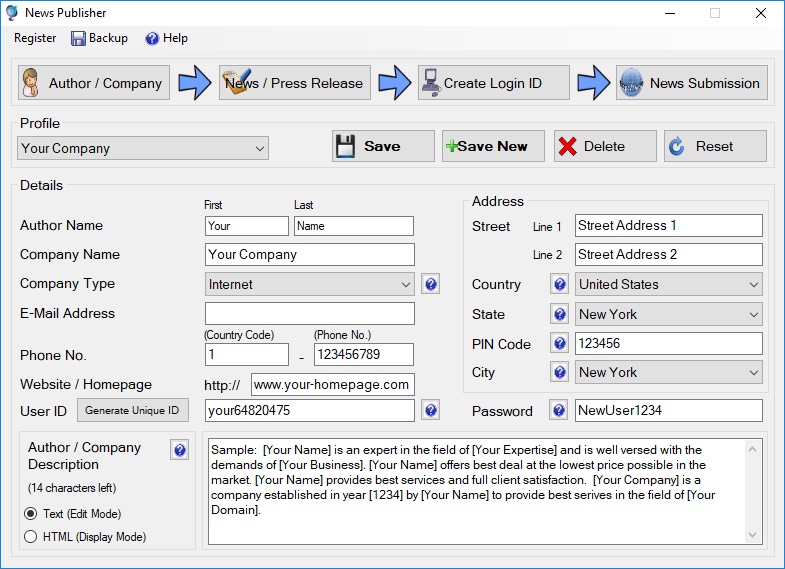
3. Write the press release.
Write the press release, business details or the news that you want to broadcast to top news and business websites. The news description can have one hyperlink and an url.
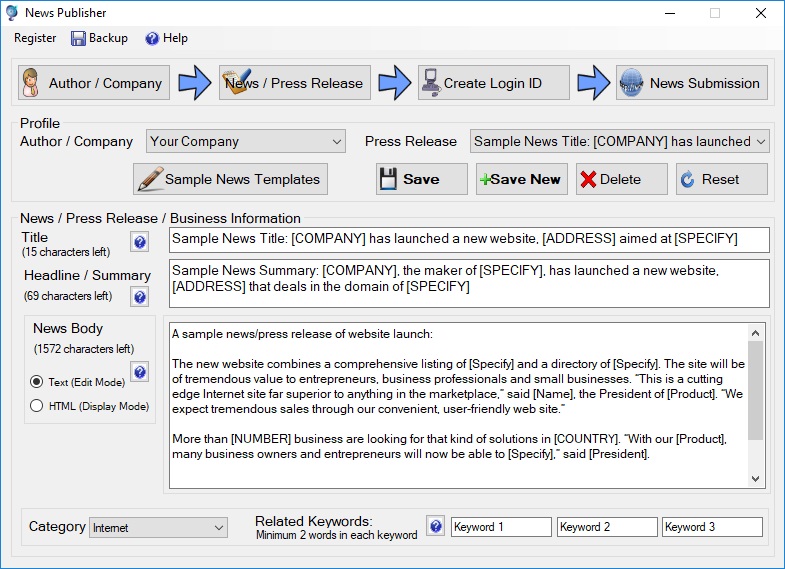
4. Create login id and password.
Create login id and password to all websites. These login details are used by the software to login on those websites and submit your news.
Click the “Select Unregistered” button to select all those websites that do not have a login available.
And then click the”Create Login ID” button in th middle on the window to start the account creation by the software.
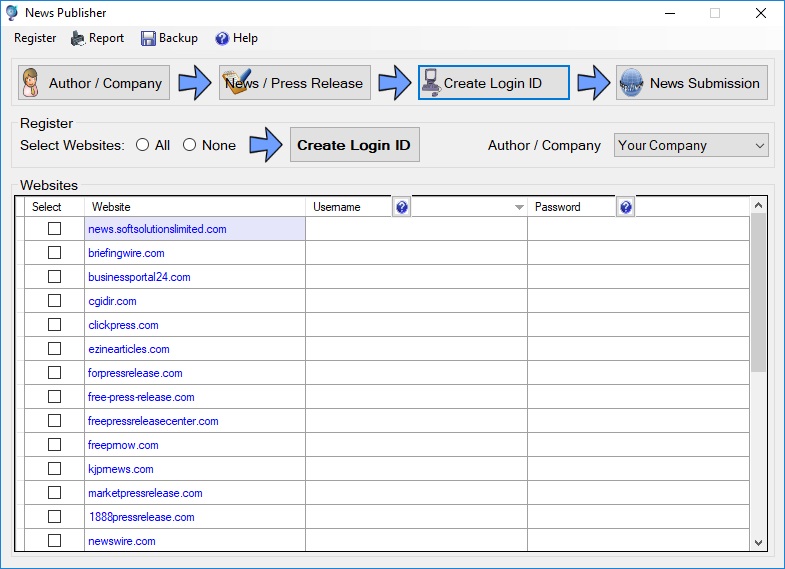
5. The software will automatically create login accounts on maximum websites.
This window will create login for maximum websites. it will take 20-30 minutes to complete the this process.
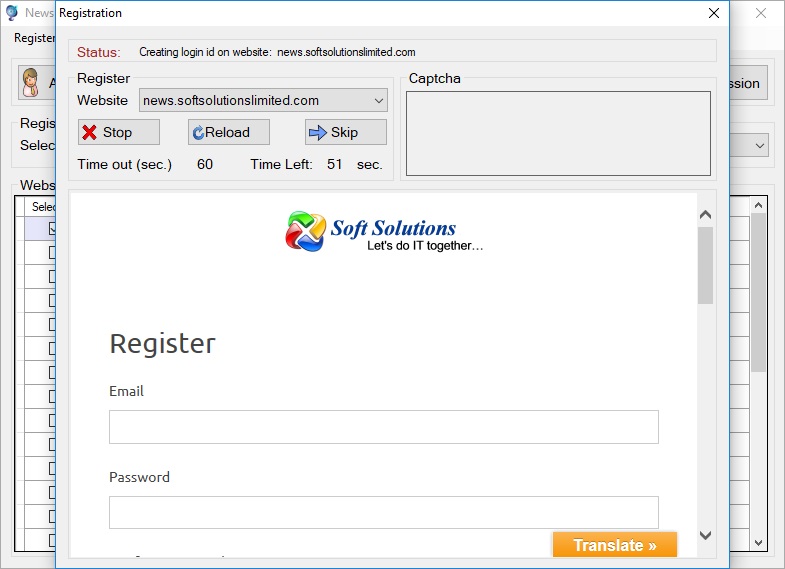
5. Submit news, press release on websites.
The submission of news can be started after the registration process is complete.
Select all the websites on which the news has not been submitted. And then start the news submission process by clicking the “Start Submission” button on the submit window.
