Image File Formats - What is an Image File?

An image is made up of a series of pixels. JPG, PNG, GIF, TIFF, and BMP are some of the popular image file formats. Every image file format has different quality and file size. They all have a variety of features. Let’s check them out:
1. JPEG Format
JPEG is the most popular image file format. It is usually small in file size compared to other file formats at high resolutions. It is commonly used for natural scenes, photography and images of real world. However, it is not ideal for a high-quality image. JPEG image can have maximum 16 million unique colors. It was developed in 1992 by Joint Photographic Experts Group.
Full Name
Joint Photographic Experts Group
Compression
Lossy
Maximum Colors
16 Million
Commonly Used
Photography, Web Designing
Transparency
No
Founded Year
1992

1. JPEG Format
JPEG is the most popular image file format. It is usually small in file size compared to other file formats at high resolutions. It is commonly used for natural scenes, photography and images of real world. However, it is not ideal for a high-quality image. JPEG image can have maximum 16 million unique colors. It was developed in 1992 by Joint Photographic Experts Group.
Full Name
Compression
Maximum Colors
Commonly Used
Transparency
Founded Year
:
:
:
:
:
:
Joint Photographic Experts Group
Lossy
16 Million
Photography, Web Designing
No
1992
2. GIF Format
GIF (Graphics Interchange Format) is the second most commonly used format. It is good for web and animated graphics. GIF is usually small in size and very portable. GIF image can have maximum 256 unique colors. It was developed in 1987.
Full Name
Graphics Interchange Format
Compression
Lossless
Maximum Colors
256
Commonly Used
Drawings, Logos, Icons
Transparency
Yes
Founded Year
1987
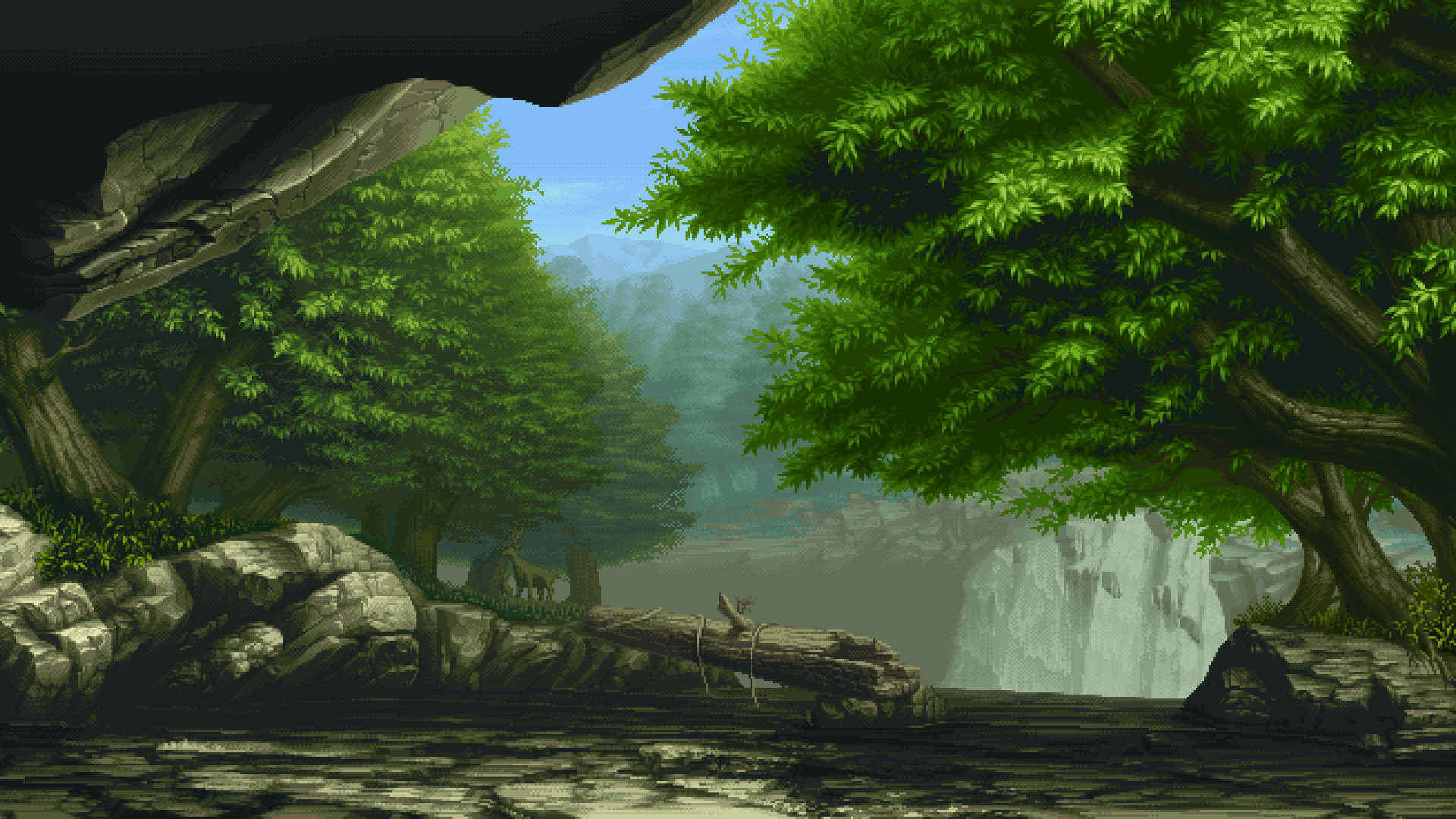
2. GIF Format
GIF (Graphics Interchange Format) is the second most commonly used format. It is good for web and animated graphics. GIF is usually small in size and very portable. GIF image can have maximum 256 unique colors. It was developed in 1987.
Full Name
Compression
Maximum Colors
Commonly Used
Transparency
Founded Year
:
:
:
:
:
:
Graphics Interchange Format
Lossless
256
Drawings, Logos, Icons
Yes
1987
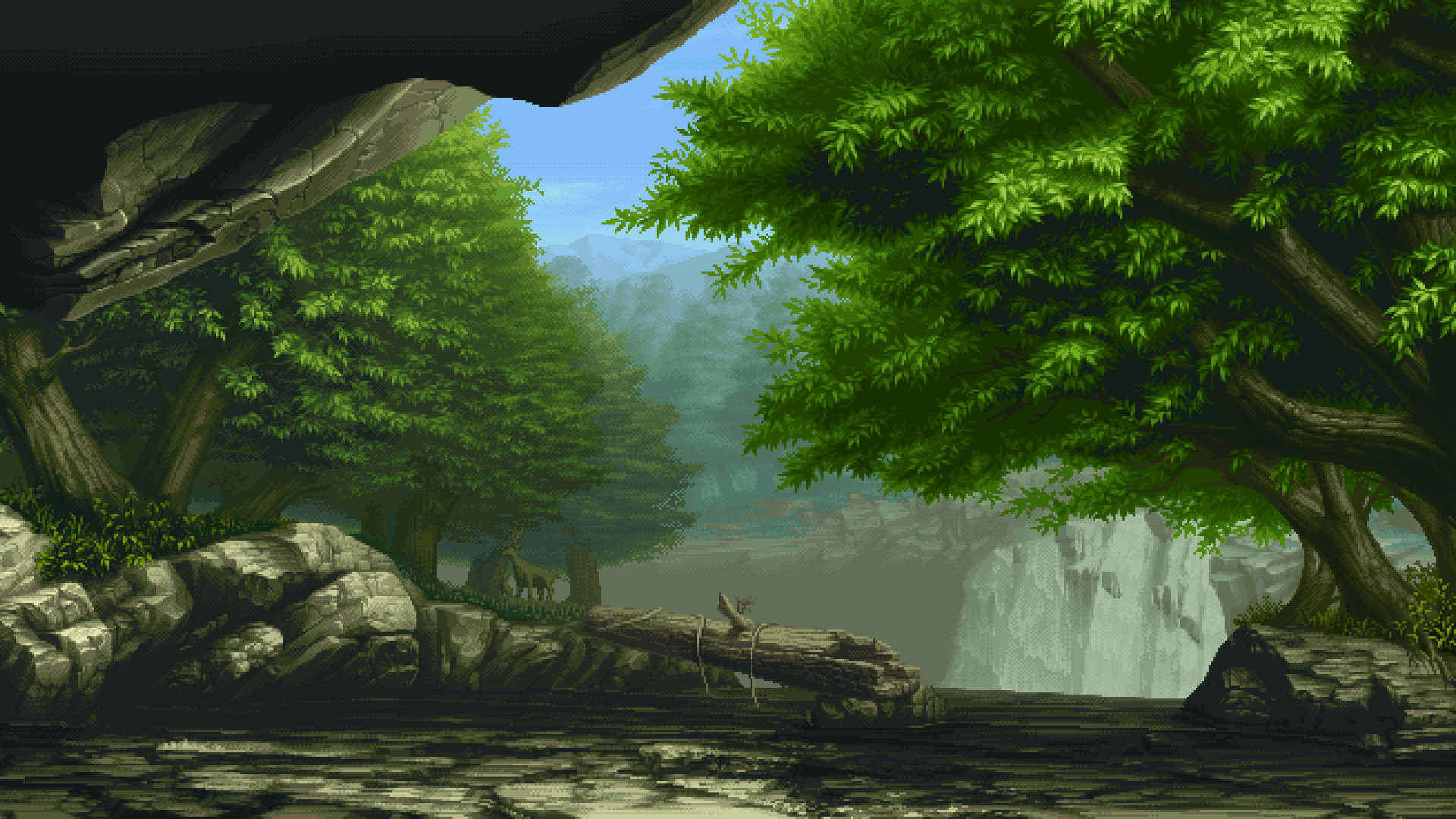
3. PNG Format
PNG (Portable Network Graphics) format is used for images that has Signs, Line drawings, Logos, Business Charts. It is not ideal for images related to real world photos. PNG image can have maximum 16 million unique colors. It was developed in 1996 as a better alternative to GIF image.
Full Name
Portable Network Graphics
Compression
Lossless
Maximum Colors
16 Million
Commonly Used
Signs, Line Drawings, Logos, Charts
Transparency
Yes
Founded Year
1996

3. PNG Format
PNG (Portable Network Graphics) format is used for images that has Signs, Line drawings, Logos, Business Charts. It is not ideal for images related to real world photos. PNG image can have maximum 16 million unique colors. It was developed in 1996 as a better alternative to GIF image.
Full Name
Compression
Maximum Colors
Commonly Used
Transparency
Founded Year
:
:
:
:
:
:
Portable Network Graphics
Lossless
16 Million
Signs, Line Drawings, Logos, Charts
Yes
1996

4. BMP Format
BMP format is used on windows platforms. It provides high quality images but produces a large file size. The file size increases with the resolution of the image. BMP image can have maximum 16 million unique colors. It was introduced with the release of Windows 1.0 operating system in 1985 by Microsoft Corporation. It was the default image format for its Windows Operating System.
Full Name
BitMap
Compression
Uncompressed
Maximum Colors
16 Million
Commonly Used
Microsoft Windows
Transparency
No
Founded Year
1985

BMP format is used on windows platforms. It provides high quality images but produces a large file size. The file size increases with the resolution of the image. BMP image can have maximum 16 million unique colors. It was introduced with the release of Windows 1.0 operating system in 1985 by Microsoft Corporation. It was the default image format for its Windows Operating System.
Full Name
Compression
Maximum Colors
Commonly Used
Transparency
Founded Year
:
:
:
:
:
:
BitMap
Uncompressed
16 Million
Microsoft Windows
No
1985

5. TIFF Format
TIFF format is majorly used for scanned images, documents and archives because it can store multiple images in a single file. A TIFF file can have a lossy (JPEG) or lossless (LZW / ZIP) compression depending on the content of the image. It was developed in 1986 by Aldus Corporation (now Adobe Systems).
Full Name
Tagged Image File Format
Compression
JPG / PNG / ZIP
Maximum Colors
16 Million
Commonly Used
Scanning, Archives
Transparency
No
Founded Year
1986
For example, a whole book can be scanned and all the images of its scanned pages can be saved in a single TIFF file unlike other image formats that can save only one image in one file. One TIFF file can contain multiple scanned images like a muti-page PDF or MS Word file.

5. TIFF Format
TIFF format is majorly used for scanned images, documents and archives because it can store multiple images in a single file. A TIFF file can have a lossy (JPEG) or lossless (LZW / ZIP) compression depending on the content of the image. It was developed in 1986 by Aldus Corporation (now Adobe Systems).
Full Name
Compression
Maximum Colors
Commonly Used
Transparency
Founded Year
:
:
:
:
:
:
Tagged Image File Format
JPG / PNG / ZIP
16 Million
Scanning, Archives
No
1986

For example, a whole book can be scanned and all the images of its scanned pages can be saved in a single TIFF file unlike other image formats that can save only one image in one file.
Comparison of Image File Formats
Conclusion
Here we have listed all popular image types. If you are using any of them and require to convert into a Word Format, you can choose online or offline OCR software to make the changes you desire.